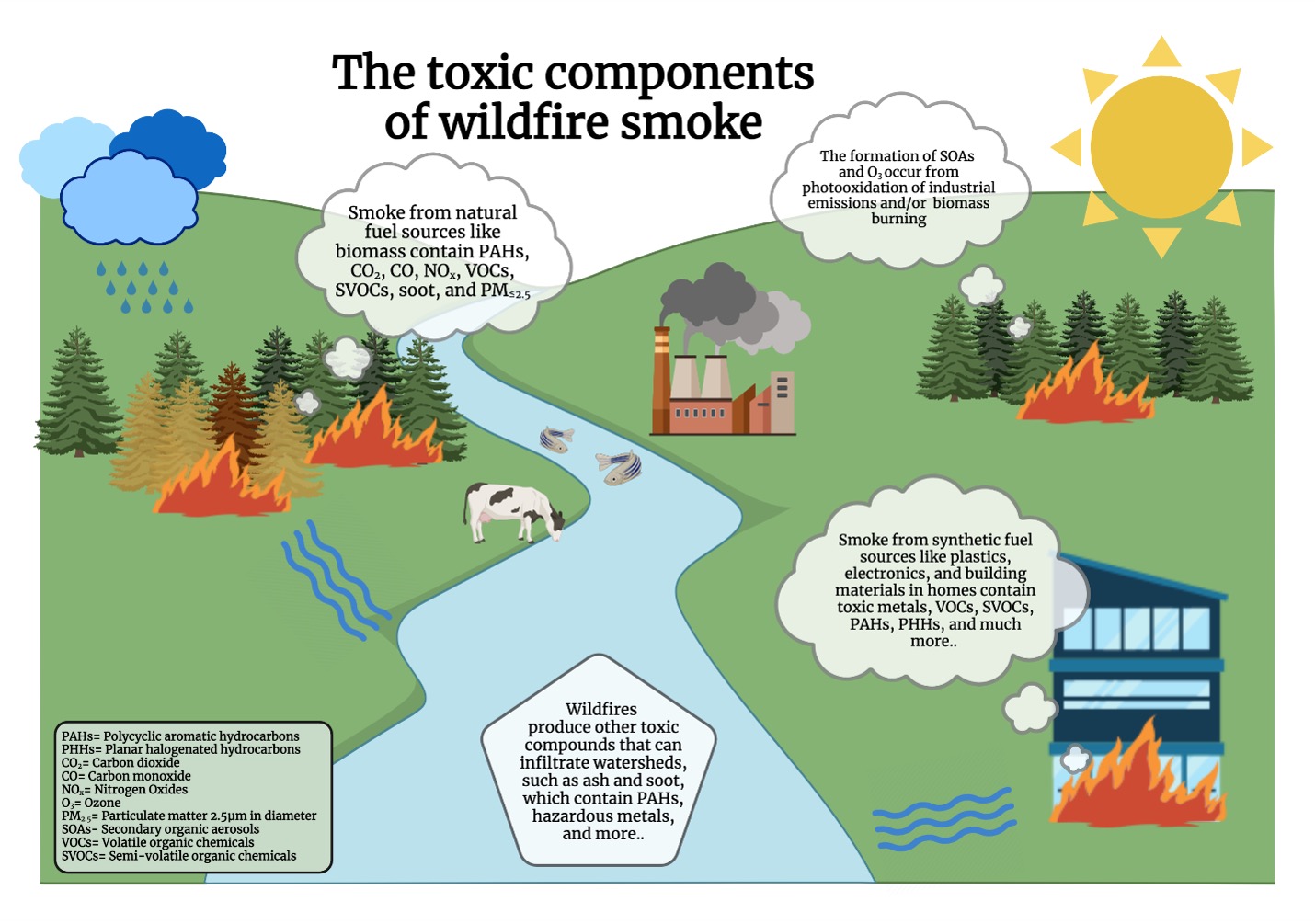
Title: Comprehending WordPress Warning: include_once() Failed to Open sunrise.php
If you’ve stumbled upon the following warning message on your WordPress website, you’re not the only one:
Warning: include_once(/home/u801461719/domains/scienceblog.com/public_html/wp-content/sunrise.php): Failed to open stream: No such file or directory in /home/u801461719/domains/scienceblog.com/public_html/wp-includes/ms-settings.php on line 47
Warning: include_once(): Failed opening ‘/home/u801461719/domains/scienceblog.com/public_html/wp-content/sunrise.php’ for inclusion (include_path=’.:/opt/alt/php82/usr/share/pear:/opt/alt/php82/usr/share/php:/usr/share/pear:/usr/share/php’) in /home/u801461719/domains/scienceblog.com/public_html/wp-includes/ms-settings.php on line 47
This article aims to clarify what this warning signifies, why it’s showing up on your site, and how to address it safely.
What Does This Warning Indicate?
This alert is a PHP warning produced by WordPress core files when the required file, sunrise.php, is anticipated but cannot be located. The specific line in the WordPress core file (ms-settings.php on line 47) is trying to incorporate the file wp-content/sunrise.php using include_once() — a PHP function utilized to merge the contents of one file into another.
Let’s break it down:
– include_once(): A PHP directive employed to include and process a designated file during script execution. It includes the file only once.
– Failed to open stream: PHP cannot find the file at the indicated location.
– No such file or directory: Signifies that the file, in this case sunrise.php, is absent at the specified location.
When and Why Does WordPress Search for sunrise.php?
The sunrise.php file is not a default component of WordPress. It is usually used in WordPress multisite setups, particularly when certain advanced features or plugins interact with the network/language/site structure before the standard WordPress loading.
Common applications include:
– Domain mapping in multisite environments (e.g., employing various domains or subdomains for network sites).
– Pre-loading configurations for multilingual, geo-location, or redirection scenarios.
– Third-party plugins or custom scripts that require execution before WordPress fully loads.
In a multisite setup, WordPress searches for sunrise.php if the constant SUNRISE is declared in wp-config.php.
For example:
define(‘SUNRISE’, ‘on’);
When this line exists, WordPress seeks to include the sunrise.php file found in wp-content.
Why Is This Error Occurring?
In your situation, WordPress has been directed to include wp-content/sunrise.php through the SUNRISE constant defined in wp-config.php, but the file is absent in that location — resulting in the warning.
Potential causes include:
1. File missing: sunrise.php has either been removed or was never created.
2. Plugin uninstallation: A plugin that originally utilized sunrise.php has been deactivated or uninstalled without properly removing configuration files.
3. Misconfiguration: The SUNRISE constant in wp-config.php is set, but the corresponding file was never added.
4. Improper migration: If the site was transferred from another server or host, the file might have been lost during the transition.
How to Resolve the Error
Here are step-by-step guidelines to rectify the warning:
1. Examine wp-config.php
Open your wp-config.php file using an FTP client or your hosting control panel’s file manager. Look for the line:
define(‘SUNRISE’, ‘on’);
You can either:
– Remove or comment it out (if you don’t use domain mapping or require any other sunrise.php functionality):
// define(‘SUNRISE’, ‘on’);
OR
– Keep it in place if you determine that sunrise.php is necessary and move on to the next step.
2. Confirm If You Need sunrise.php
Before eliminating the SUNRISE constant or the sunrise.php file, ensure your site (especially if it is a multisite arrangement) is not utilizing custom functionality that relies on it, such as:
– Domain mapping (older techniques)
– GEO-IP or multilingual routing
– Advanced plugin features documented to necessitate sunrise.php
3. Restore or Recreate the File
If your setup or a plugin genuinely requires sunrise.php, restore it from a backup or create a new one if you understand its necessary function.
4. Reach Out to Plugin or Theme Developers
If you think a plugin is causing the need for sunrise.php, look at its documentation or reach out to the developer. They may provide the missing sunrise.php file.
5. Install a Plugin That Utilizes It (If Required)
If you’re establishing functionality like Domain Mapping or WPML which necessitates sunrise.php, install or re-install the plugin appropriately. Often, proper installation generates or supplies the sunrise.php file.
6. Suppress PHP Warnings (Not