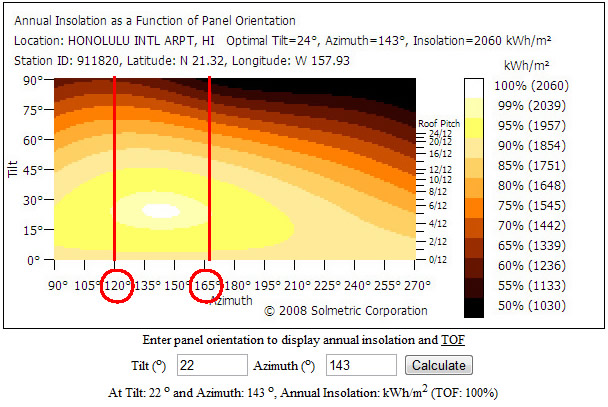
Title: Grasping the “include_once()” PHP Warning in WordPress: Absence of sunrise.php in ms-settings.php
If you’re overseeing a WordPress Multisite setup and come across an error like the one detailed below, it may appear concerning at first sight:
Warning: include_once(/home/u801461719/domains/scienceblog.com/public_html/wp-content/sunrise.php): Failed to open stream: No such file or directory in /home/u801461719/domains/scienceblog.com/public_html/wp-includes/ms-settings.php on line 47
Warning: include_once(): Failed opening ‘/home/u801461719/domains/scienceblog.com/public_html/wp-content/sunrise.php’ for inclusion (include_path=’.:/opt/alt/php82/usr/share/pear:/opt/alt/php82/usr/share/php:/usr/share/pear:/usr/share/php’) in /home/u801461719/domains/scienceblog.com/public_html/wp-includes/ms-settings.php on line 47
This article aims to clarify this warning, discuss its significance, and assist you in resolving it effectively.
What’s the “sunrise.php” File?
Within WordPress Multisite networks, sunrise.php serves as a custom file that enables early execution of particular code—especially for domain mapping features or other custom site routing tasks. It is typically utilized by plugins like “WordPress MU Domain Mapping” or by developers needing to access WordPress before the usual bootstrap process finishes.
Location and Role
The sunrise.php file, if employed, is anticipated to be located in the /wp-content/ directory of your WordPress installation. When present and correctly configured, it gets loaded prior to WordPress completing its initial settings load via ms-settings.php. This permits sunrise.php to conduct network-wide actions such as linking domains to designated subsites.
Origin of the Warning Message
The warning you are witnessing:
include_once(): Failed opening ‘/home/u801461719/domains/scienceblog.com/public_html/wp-content/sunrise.php’
…indicates that WordPress is attempting to include the sunrise.php file, but is unable to find it at the indicated directory.
The include_once() function is a PHP feature that attempts to include and process a given file. When that file is absent, PHP generates the warning “Failed to open stream: No such file or directory”, followed by a second warning regarding the inclusion failure.
Reasons for This Occurrence
This warning generally arises from one of the following causes:
1. sunrise.php was previously utilized but has been removed or relocated
2. A plugin (such as the MU Domain Mapping plugin) activated sunrise support through wp-config.php but the required file is missing
3. A wp-config.php misconfiguration is instructing WordPress to search for sunrise.php when it is not required
4. Site migration or manual restoration resulted in the deletion of sunrise.php
5. Inadequate folder permissions or server routing issues hinder the file from being located
Examining the Source in wp-config.php
Most likely, your wp-config.php contains a line like:
define(‘SUNRISE’, ‘on’);
This line directs WordPress to try loading sunrise.php from /wp-content/. In the absence of the file, the “include_once” function fails, triggering the warning.
How to Resolve the Error
1. Verify If You Require sunrise.php
– If you are utilizing a plugin that depends on it (such as Domain Mapping), reinstall the plugin or recover the sunrise.php file from a backup.
– If you do not use any such plugin or custom early-loading features, safely disable the inclusion.
2. Remove or Comment Out the SUNRISE Directive
If it is unnecessary, navigate to your wp-config.php file and find this line:
define(‘SUNRISE’, ‘on’);
Comment it out like so:
// define(‘SUNRISE’, ‘on’);
Save the file and refresh your site. The warning should no longer appear.
3. Recreate or Restore the sunrise.php File
If the file was previously present and is needed:
– Check your backups to see if a copy of sunrise.php exists.
– Reinstall any plugins that utilize sunrise.php (such as domain mapping tools).
– Review plugin documentation for guidance on how to regenerate the file.
4. Inspect File Permissions and Ownership
In some instances, the file may exist but the web server lacks permission to access it. Confirm that file permissions are appropriately set:
– Standard permission: 644 for files, 755 for directories
– The owner should typically be the web server (e.g., www-data or apache)
5. Seek Expert Support
If you’re unsure about the necessity or consequences of sunrise.php in your network configuration, consider consulting a developer versed in WordPress Multisite setups. They can guide you through the process with expertise.
Avoiding Future Errors
To circumvent this and similar issues: