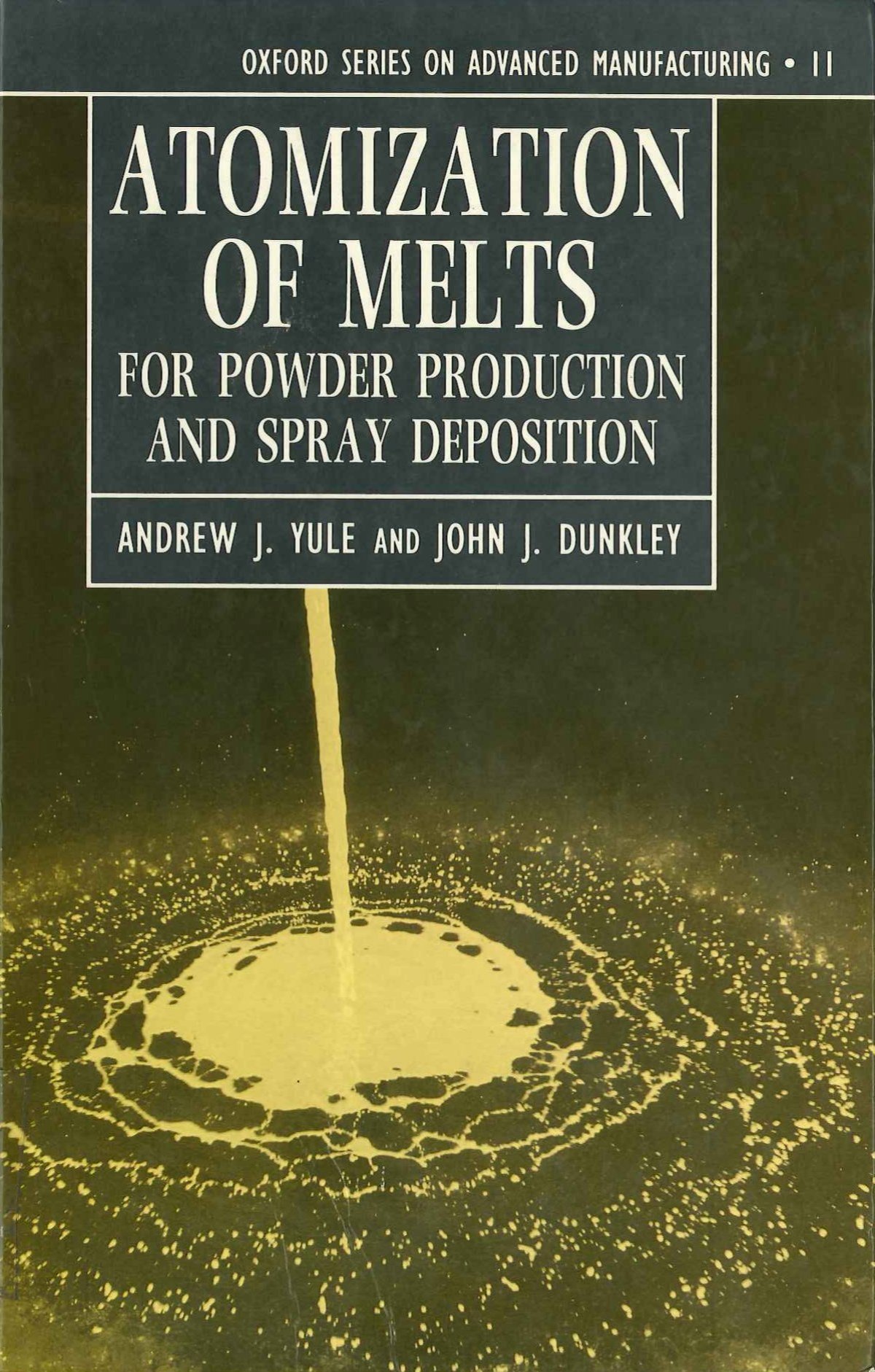
Title: Comprehending the “include_once Failed to Open Stream” Alert in WordPress and How to Resolve It
If you’ve seen the following alert message on your WordPress site:
Warning: include_once(/home/u801461719/domains/scienceblog.com/public_html/wp-content/sunrise.php): Failed to open stream: No such file or directory in /home/u801461719/domains/scienceblog.com/public_html/wp-includes/ms-settings.php on line 47
Warning: include_once(): Failed opening ‘/home/u801461719/domains/scienceblog.com/public_html/wp-content/sunrise.php’ for inclusion (include_path=’.:/opt/alt/php82/usr/share/pear:/opt/alt/php82/usr/share/php:/usr/share/pear:/usr/share/php’) in /home/u801461719/domains/scienceblog.com/public_html/wp-includes/ms-settings.php on line 47
…you are not on your own. This is a frequent alert in WordPress multisite setups and can typically be addressed with a few straightforward checks.
In this piece, we will clarify what this alert signifies, why it appears, its effects on your WordPress setup, and how to resolve it.
What Does the Alert Indicate?
This error notification originates from PHP, the server-side scripting language driving WordPress. Let’s dissect it:
– include_once(): This PHP statement attempts to include and execute a specified file just once during its operation.
– /wp-content/sunrise.php: This is a specific WordPress file often utilized in multisite configurations involving domain mapping or other startup-level customizations.
– Failed to open stream: No such file or directory: This segment of the message means PHP could not find the sunrise.php file.
– The origin of the error is: /wp-includes/ms-settings.php on line 47 — the core file responsible for initializing the multisite configurations.
Why Is This File Significant?
The sunrise.php file is optional, generally used when:
– You operate a multisite WordPress network.
– You are utilizing domain mapping plugins (previously common before WordPress natively supported domain mapping).
– You need to execute custom logic early in the WordPress bootstrap sequence.
When utilized correctly, sunrise.php allows WordPress to modify behaviors prior to loading the remainder of the site.
Why Is This Error Happening?
The error you are witnessing arises because WordPress is configured to include sunrise.php, yet the file is absent. This frequently occurs when:
– A domain mapping plugin that previously required the sunrise.php file has been uninstalled, but the configuration persists.
– The sunrise.php file was inadvertently deleted or was never uploaded at all.
– Configuration in wp-config.php enables sunrise support even though there is no such file present.
How to Address the Alert
There are several strategies you can adopt based on your configuration:
1. Inspect the ‘SUNRISE’ Constant in wp-config.php
Access your site’s wp-config.php file and locate the following line:
define(‘SUNRISE’, ‘on’);
This line tells WordPress to initiate the sunrise.php file during startup. If you are no longer utilizing a plugin or code that depends on this file, feel free to remove or comment out this line:
// define(‘SUNRISE’, ‘on’);
2. Verify the Existence of the sunrise.php File if Necessary
If you are using a domain mapping plugin or custom sunrise functionality and the file is missing:
– Review your plugin’s documentation and reinstall the sunrise.php file, usually found in the plugin folder.
– Upload it to wp-content/sunrise.php.
3. Verify Plugin Compatibility
Some older plugins that required sunrise.php may no longer receive updates. If this alert occurs following the installation, update, or removal of a plugin:
– Reinstall a fresh version of the affected plugin.
– Consider transitioning to a plugin that does not rely on sunrise.php (WordPress has had native domain mapping support since version 4.5).
4. Reach Out to Your Hosting Provider or Developer
If you are uncertain, contact your site’s developer or hosting provider. They can swiftly ascertain whether the sunrise.php file is necessary and can safely remove or restore it if required.
Is This a Serious Error?
While this alert typically does not compromise your site, it may suggest incomplete plugin removal or misconfiguration. Hence, it’s advisable to address it promptly to sustain a clean and optimized WordPress environment.
How to Avoid Similar Alerts in the Future
– Always back up your site prior to uninstalling plugins or theme files.
– Keep your WordPress core, plugins, and themes updated.
– Review wp-config.php after deactivating plugins—remove or comment out custom definitions that are no longer in use.
– When utilizing custom features like domain mapping, maintain their documentation and configurations in harmony.
Conclusion
The “include_once Failed to Open Stream” alert concerning sunrise.php may seem daunting but is usually simple to rectify. It often results from outdated configurations or missing files.